Educational Resources
Your Educational Resources
Welcome to our educational resources page, where you will find videos that are intended to enhance your understanding of what we do as it relates to planning and designing a fiber network.
Each month we will publish another video to help you along the way in your journey of building a fiber network design.
)%20(400%20%C3%97%20233%20px)%20(1).png?width=400&height=233&name=Untitled%20(Instagram%20Post%20(Square))%20(400%20%C3%97%20233%20px)%20(1).png)
What topic do you want to learn more about?
1) So you decided to build a fiber network...what's next?
2) How to customize your bill of materials?
3) The Cost Breakdown of Your BOM (Bill of Materials)
4) Categories in the BOM (Bill of Materials)
6) Input Data - Editing Underground Path
7) Uploading Pole & Strand Data, Editing Pole & Aerial Span Data
8) Interview with Harley Slater, FOND Product Manager - Part 1
12) Cost to Serve - Individual & Accumulated
13) Cost to Serve – Analyze & Remove High-Cost Addresses
15) Collaborate through comments
16) Save Your Time with FOND’S Insightful Features
17) Generating a Financial Analysis with Financial Planner
18) Understanding a Report Analysis with Financial Planner – Cost Page
19) Understanding a Report Analysis with Financial Planner - Revenue Page
20) Existing Path Estimation - Adding Labels to BOM Line Items
1) So you decided to build a fiber network...what's next?
How do you begin the daunting task of planning, designing, and then building a fiber network?
Our Customer Success Manager, Amanda Corson will take you through some of the most important steps you should take when you start planning, designing, and building a fiber network.
2) How to customize your bill of materials?
In our first video, we looked at the capabilities of our software tool, FOND. In this video, we will focus on a strong capability and use case of FOND - how you can customize the bill of materials to meet your funding requirements.
3) The Cost Breakdown of Your BOM (Bill of Materials)
Today, our goal is to look at a side-by-side comparison of two designs using the same architecture, one with our pre-configured bill of materials and the other being more uniquely defined based on the architecture. We will further analyze the cost breakdown and how to align the BOM with the network’s architecture.
4) Categories in the BOM (Bill of Materials)
Today, we will look at some of the universally used categories to supply a general overview that will help you build and organize your bill of materials. While we’re wrapping up our videos that focus on the bill of materials, you can access more content about how to customize the BOM in FOND’s Knowledge base
6) Input Data - Editing Underground Path
Here we are going to take a closer look at editing the underground path in the input data step of generating a design. This video aims to provide an understanding of the reasons behind these edits as well as offer guidance on effectively utilizing FOND’s drawing tool for editing and drawing your underground path.
7) Uploading Pole & Strand Data, Editing Pole & Aerial Span Data
We are going to take a closer look at uploading the pole and strand data in the input data step of generating a design as well as editing pole and aerial span data. We will walk you through the simple process of first uploading your pole and strand data, followed by editing pole and aerial span data to ensure you’ve completed an appropriate step within the input data step of generating a FOND planning design.
8) Interview with Harley Slater, FOND Product Manager - Part 1
We have a special guest with us in our newest video– our Product Manager for FOND, Harley Slater. We’re excited to learn more about FOND’s innovation and the driving force behind its success. Stay tuned for part 2!
9) Interview with Harley Slater, Product Manager - Part 2
Part 2 is here! Join Amanda and Harley as they dive deeper into how our team addresses scalability and adaptability to meet the ever-changing needs of the market. Also, get a look into one of FOND's latest features, the Demand Model, which provides a standardized fiber allocation model, so you can be consistent from project to project.
13) Cost to Serve – Analyze & Remove High-Cost Addresses
Cost to Serve – Analyze & Remove High-Cost Addresses. As a recap from our previous two videos, Cost to Serve is designed to spotlight the capex necessary for planning a network and illustrates how this cost can be allocated across the design. This approach helps generate a cost profile that could lead to more informed decisions. Today, we’ll delve even deeper into this latest addition of FOND and walk through an example where we identify high-cost addresses, reprioritize those, and modify our network to maintain financial feasibility.
15) Collaborate through comments
Today, we’re going to walk through how to facilitate design reviews and discussions using the comment feature in FOND. We’ll walk you through the steps to add comments, show you how to engage with team members effectively, and demonstrate how this tool can streamline your workflow. Whether you’re sharing feedback, asking questions, or collaborating on design adjustments, you’ll have all the knowledge you need to make the most of this powerful feature. Let’s get started!
16) Save Your Time with FOND’S Insightful Features
Today, we will explore several features of FOND that will help you stay focused on your projects (and perhaps make your life a little easier). Understanding these features will free up your time to be able to concentrate on your designs, rather than spending unnecessary time accessing useful account information.
17) Generating a Financial Analysis with Financial Planner
We’re thrilled to announce the release of Financial Planner, our expanded FOND Planner product! In this video, I'll provide an overview of Financial Planner and explain the essential details you’ll want prior to creating your report as well as the values necessary to generate a report.
20) Existing Path Estimation – Adding Labels to BOM Line Items
In this video, we’re diving into path labeling and path estimation tools, which are essential for managing projects efficiently.
21) Financial Planner Scenarios
In this video, we’ll explore how to use Financial Planner to analyze different scenarios so that you have all bases covered. We'll see how adjusting key inputs can lead to different outcomes and we'll show you handy features that simplify the process, helping you turn your FOND planning design into a polished report with just a few clicks.
Ready for a FOND demo?
Contact our sales team to get started on your design services project today.
Learn more2 min read
From Blueprint to Build: Streamlining the Low-Level Design Process
Dec 4, 2024 by Tom Witten
2 min read
Field Data to Finished Design: Biarri Networks' Agile Approach to Faster, Smarter Builds
Nov 7, 2024 by Denzel Davis
Ready to start automating network designs today?
Get in touch with us and we'd be happy to show you the way.
Learn moreFind out how Biarri Networks can help you
Our team of network experts and project managers are standing by and ready to show you how the algorithmic approach to design we pioneered is changing the way networks are designed. All while getting you to permits faster and saving you money.